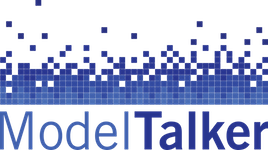What is ModelTalker?
The ModelTalker System is a revolutionary speech synthesis software package developed by the Nemours Speech Research Laboratory and designed to benefit people who are losing or who have already lost their ability to speak. It allows people who use a Speech Generating Device (SGD) to communicate with a unique personal synthetic voice that is representative of their own voice.
The ModelTalker speech synthesis system uses recorded speech (either from a prospective SGD user or from a voice donor chosen by or for the SGD user) to create a unique synthetic Text-To-Speech (TTS) voice. This synthetic voice is virtually unlimited, meaning it can be used to express almost anything, including words and phrases that were not recorded. We provide the software and assistance to guide users through this voice “banking” process. Once the recording is finished, the recordings will be converted to a synthetic voice.
This voice, when combined with our ModelTalker Text-to-Speech system, can then be used with a growing number of SGDs and text-to-speech apps for mobile devices. Note that the product that you’ll receive from us is not in itself a device or TTS application*, but a TTS voice (similar to “Microsoft David” or “MacOS Samantha”) that can be plugged into another device or application. For example, it can replace the system or Narrator voice on your computer. Particularly for users with a degenerative condition, we recommend speaking with an AAC clinical specialist, Speech Language Pathologist, or Speech Language Therapist to get assistance in finding the best device or app for your communication needs.
*For Windows users, we do provide with the voice a basic desktop app called “ModelTalker2”, primarily for testing and changing the settings of the voice.
What do you charge for this service?
There is no up-front charge for registration or recording, but there is a $100 USD fee, payable when your final voice is accepted. You will have the opportunity to listen to the completed voice before paying, but you will not be able to download and install it until payment is received. However, there are several organizations that are willing to help offset this cost. After registering, when logged in at the website, you can view the information at Registration > Support Organizations to see if there is an option appropriate for you. For example, if you are living with ALS in the US, Team Gleason has volunteered to pay the cost of the voice for you. We recommend applying as soon as you register, so that there is no delay when you want to download your voice.
How do I get started creating my own ModelTalker voice?
Here are the initial steps:
- First, make sure you have a sufficient computer and an appropriate microphone. The type of microphone is particularly important — we highly recommend a head-mounted microphone with a USB interface. Check the links for our specific advice and recommendations.
- Next, register an account with us. Make sure you choose the right account type. Most clients recording their own voice should choose “Voice Banker.” A clinician who wants to familiarize themselves with the process (and even make an example voice) can register as a “Clinician”, but their clients should register their own accounts. Someone recording their voice to give to a specific other person (e.g. a family member) should register as a “Proxy” (and the person receiving the voice also needs to register their own account as a “Recipient”, but they don’t need to record anything).
- Note that on the page after registration, you will be given the choice of recording either online, via our online web recorder, or offline, via a downloadable program. We highly recommend online recording for anyone with a sufficiently stable internet connection, as it is more reliable and has our most up-to-date recording software. The offline recording app (called ModelTalker Voice Recorder or MTVR) is a Windows app that is no longer being actively developed, but we keep it available for users who do not have a stable internet connection.
- If you chose to record online, then from our homepage, click the “Online Setup & Training” option under the “Recording” menu to get to this setup page. (The registration page will take you directly there if you chose “Continue”.) This page will give you an overview of the process and take you through the initial steps of recording. Offline users should follow the MTVR in-app instructions.
This is all you need to get started. Subsequent instructions will be given to you at each step on the website (or within MTVR), or via email.
What other steps are involved in creating my voice?
Here is a short description of what you will do after the setup and training described above:
- You will be directed to record a list of 10 test sentences (either in MTVR or the online recorder) that will be uploaded to our servers. We will listen to your recordings to make sure that your hardware and software setup is good enough to make a good voice. If we detect any problems, we will give you feedback via email on how to improve your recordings. We may also give you tips about your recording location and your speech (e.g. too loud or too fast). We may ask you to re-record these 10 sentences multiple times until the audio quality is good enough that we feel comfortable about letting you continue.
- You will then be given access to a fixed set of sentences to record. Currently there are two options: a “standard” set of 3155 sentences, designed with our older voice generation technology in mind, or the new experimental “Gen3” set of 300 sentences, designed to elicit more expressive speech that we can model with our new generative AI technology. In either case, you do not need to record the entire set, but the more you record, the better your final voice will sound. You will also be given the opportunity to record your own custom messages and sentences with names of friends and family members. This step can take somewhere between a few hours and several weeks, depending on which set you choose and how much you decide to record.
- Once you finish recording and notify us that you are done, we will (usually within a week) construct a small number of different versions of your voice, and put them online for you to listen to in a process we call the “audition.” This is a guided process that allows you to compare the different versions and choose the final version you like best, along with some basic settings like the speech rate.
- After you complete the audition, we will make the final voice available to download (usually in 1-2 business days). Once you’ve paid for the voice (or arranged for a Support Organization to pay for you), you can download it immediately. If you’ve given permission, we will also store your voice indefinitely for safe-keeping, and you can download as many copies as you want, for any and all device types.
How can I learn more?
Please see our Frequently Asked Questions in the Help Center for more information. If you don’t find what you’re looking for there, you can contact us at staff@modeltalker.org.