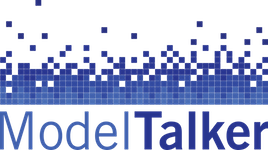Yes. If you are using the web recorder, simply double-click the sentence you want to redo from the Recordings Table (below the REC button). The interface will be reset to that sentence, and you can redo it. Note that after re-recording a sentence, the interface will not automatically advance to the next sentence as usual, so you may need to use the Forward button (the button with the two arrows pointing rightward) to go back to recording new sentences.
If you are using MTVR (the Windows offline recording app), simply click on any sentence in the list of sentences and you can redo it.
It is a good idea to re-record a sentence if you make any sort of stumble or pronunciation mistake, or get cut off, or there is any background noise while you are recording. You might also want to re-record the sentence if you do not get a green reading on all 3 meters, but this is not really necessary. The meters can be useful, but are not perfect; do not fixate on them. We do not recommend re-recording sentences more than 2 or 3 times if you’re only having trouble with getting green marks.