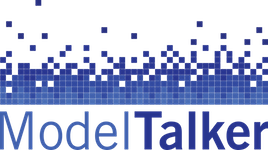Yes. If you are using the web recorder, then when you reach the end of your inventory, you may see a red banner pop up with a button to “finalize” your inventory. Pressing this button — or the “Build My Voice” button near the top of the screen — notifies us that you are finished recording (in all your inventories, including custom) and want us to build your final voice. As long as you do not press either button, you can review all your recorded sentences using the Recordings Table under the REC button, and redo any sentences that do not sound right. Simply double-click on the sentence in the table, and it will appear in the interface to be re-recorded.
Notice that it’s necessary for you to click the “Build My Voice” button once you’ve decided that you’re done recording (if either you’ve reached the end, or you’ve decided you cannot finish), so that we know that you’re done and can begin building your voice. After you have clicked Build My Voice and confirmed your decision on the following page, you will no longer be able to do any recording.
If you are using MTVR (the offline Windows recording app), you can jump to any sentence, listen to your recording and re-record it. After you’ve completed finished all re-recording, make sure you follow the in-app instructions to upload all your recordings and press the button to notify us that you’re done.