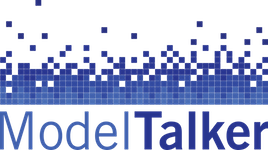You should choose a room in which you can minimize all sources of background noise. If there are other people in the building while you record, make sure you can’t hear them talking in another room. Close the windows and doors to avoid noises from outside or other rooms. Make sure any phones or other devices are on silent. Watch out for and eliminate less obvious sources of background noise, like fans, forced-air heat, air conditioners, or other appliances.
Also, choose a room that is not reverberant. Rooms with hard surfaces (eg. rooms with vaulted ceilings, kitchens, bathrooms, hallways, and large empty rooms with hardwood, tile, or marble) allow sound to bounce off them easily, leading to a sort of hollow quality to the audio. A room with carpet or curtains helps to dampen the sound so that it does not bounce around the room. A walk-in closet is nearly ideal for home recording. It can also help to place blankets on the floor when recording in order to absorb some of the sound. You can also try hanging blankets around the area where you are recording, or even covering yourself and your computer with a blanket to block out the room sounds as long as your computer is not very noisy.
Reverberation can also happen if you are using a non-head-mounted microphone that is located some distance from your head. Ensure that your microphone is attached to a headset and that it is near the side of your mouth.