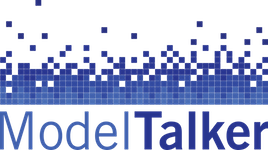This is due to a change that Google introduced in a recent version of Chrome. Until we have found a fix, there is a work-around you can use: Login to https://modeltalker.org/vrec, but do not fill in the Settings dialog. Click
How can I use the manual calibration tool in MTVR?
Instead of doing the standard calibration, choose Manual Calibration and open the Calibration dialog box. Then: Make sure the correct mic is selected in the lower left. Start speaking at your normal comfort level and use the slider in the
I’m using the web recorder. How can I verify that Chrome is using my headset microphone?
If you are using a USB microphone (as we recommend), or a professional grade microphone via a USB audio interface, you should be able to find and select the microphone (or the audio interface) in the Settings dialog Microphone drop
What microphone should I use?
For home recording, we typically require a head-mounted USB microphone. Two models that we have recommended in the past (the Sennheiser PC 36 and Jabra UC Voice 550) have been discontinued and are difficult to find. Other acceptable alternatives from
What are the basic computer and internet requirements for creating a voice?
High quality audio recording requires a reasonably powerful laptop or desktop computer for ideal results. If you have access to a Mac laptop or desktop system and good internet connection, our users have generally had the least amount of trouble
What do I need to know about computers in order to create a personal voice?
You should have, or be working with someone who has relatively good computer skills. At the very minimum, you should be knowledgeable and confident doing the following: Read and follow written instructions. Follow webpage links and navigate websites. Upload and
My Mac says it’s not safe to install my voice. What can I do?
At present, our macOS voice installer is not “code signed” with Apple. As a result, it warns you that it could be dangerous to install software from an unknown developer. Our Mac installer is safe, but you may need to