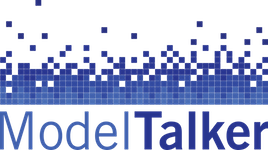When Starting Out: While doing the recordings the four things that will lead to the best quality for your synthetic voice are: Consistency Consistency Consistency Audio recording quality To elaborate, your speech should be consistent in vocal effort (loudness), in
My microphone is too loud/quiet for web recording. How do I adjust it?
It depends on your computer and operating system and there are many variants of each, but here are some general suggestions: MacOS X – Open System Preferences then click Sound, then Input, and select your microphone from the list of
Why is it so hard to understand some of the sample sentences in the audition?
Issues with intelligibility can be due to a variety of different factors. One cause of unintelligibility can be the voice settings you select in Step 1, which are used to generate the sentences you hear in Step 2. For example,
I submitted my audition and never got a response. What should I do?
Please Note: We are not affiliated with NBC’s “The Voice” or any other talent competition program. If that’s who you’re looking for, contact info@nbcthevoice.com. We are usually able to respond to auditions within 2 business days (often the same day).
How many sentences do I need to record? What if I can’t finish them? Can I have someone else finish recording for me?
First of all, DO NOT get someone else to finish recording for you! Synthetic voices made from a mixture of the speech of two people almost never sound good, even if you think the two people sound very much alike.
Can I re-record a sentence if I make a mistake or think I could do a better job?
Yes. If you are using the web recorder, simply double-click the sentence you want to redo from the Recordings Table (below the REC button). The interface will be reset to that sentence, and you can redo it. Note that after
The system keeps saying I am talking too slowly, but I’m not. What should I do?
First, check your silence measure. Using the online tool you should expect to see silence measures in the range from about -60 to -80. If you are seeing values outside that range, something with the audio configuration is suspect. Is
Do I need to download my voice if I’m not ready to use it?
We will keep your voice available for you to download when it is needed. If there are any improvements in our technology between now and when your voice is needed, we may be able to give you an improved version
How do I disable audio enhancements in Windows?
In recent versions of Windows, this is usually done via the recording properties control panel, which can be accessed by right-clicking the speaker icon in the taskbar and selecting Recording devices. Within the Recording devices panel, click on the image
What is involved in creating a personal synthetic voice?
First, you must have a PC or laptop with audio capabilities and a good quality consumer-grade (or better) head-mounted microphone. When you are registered and set up to record, you will then carefully record a short inventory of 10 sentences