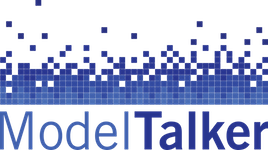After you are advanced from the test sentences we do not track your progress or monitor your recordings — so it is important to record carefully, and re-record any bad recordings. However, you are able to monitor the approximate quality
Do you offer any customer support/help, or am I completely on my own?
We do offer help in a few ways. First, we always try to answer email questions directed to staff@modeltalker.org from anyone who is interested in or who is using our products. We also offer limited phone support (+1-302-651-6545) between the
What languages do you support? Which English dialects do you support?
At this time, we are only able to create English synthetic voices, but we do allow users to record a small number of non-English names and phrases as part of their custom sentences. We are able to create voices of
I submitted my final recordings and never got a response. What should I do?
Once you have submitted your recordings, it may take us a week or two to build your synthetic voice. If you haven’t heard back from us within 2 weeks, first check your email spam or junk folder (look for an
Can I adjust the speaking rate of my voice in Predictable?
Yes, Predictable has a speaking rate control. Go into Settings > Speech and tap the gear symbol in the upper right to find the speaking rate slider. Note that this applies to the voice you are currently using so be
I am a Speech Language Pathologist or Therapist and my client has asked for my assistance with voice banking. What do I need to know?
Please visit this page for specific FAQs for SLPs.
Where can I go to select my voice as the default Windows 10 voice?
Go to Settings > Ease of Access > Narrator > Personalize Narrator’s Voice > ModelTalker
I’m getting an error that says: “Error capturing audio: message=null name=OverconstrainedError constraintName=undefined.” What’s wrong?!
This is due to a change that Google introduced in a recent version of Chrome. Until we have found a fix, there is a work-around you can use: Login to https://modeltalker.org/vrec, but do not fill in the Settings dialog. Click
How can I use the manual calibration tool in MTVR?
Instead of doing the standard calibration, choose Manual Calibration and open the Calibration dialog box. Then: Make sure the correct mic is selected in the lower left. Start speaking at your normal comfort level and use the slider in the
I’m using the web recorder. How can I verify that Chrome is using my headset microphone?
If you are using a USB microphone (as we recommend), or a professional grade microphone via a USB audio interface, you should be able to find and select the microphone (or the audio interface) in the Settings dialog Microphone drop