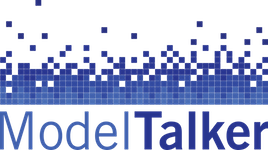Instead of doing the standard calibration, choose Manual Calibration and open the Calibration dialog box. Then:
- Make sure the correct mic is selected in the lower left.
- Start speaking at your normal comfort level and use the slider in the right side of the dialog to increase the amplitude as far as possible without seeing any clipping.
- While remaining quiet, next click the Measure button on the left side. It will stop automatically after recording some silence and the silence level in dB will be updated in the box next to the button.
- Add 6 to the value in the silence level and write that into the box above it marked Auto Trim Threshold. Important note: these are negative numbers so if the silence level is -60, adding 6 will give you -54, which is what should go in the Auto Trim Threshold.
- Set the Pitch. Reasonable values to enter here range from 100 (for a low-pitched adult male voice) to 180 (low-pitched adult female) to 220 (high-pitched adult female) to 260 (child).
- Click “OK”, you’re done.
How can I use the manual calibration tool in MTVR?