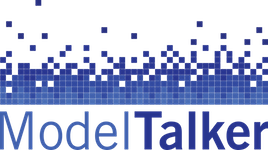Once you have submitted your recordings, it may take us a week or two to build your synthetic voice. If you haven’t heard back from us within 2 weeks, first check your email spam or junk folder (look for an email titled “Voice Audition …”), as our communications have on occasion ended up there.
Second, make sure that you have officially submitted your recordings. We do not automatically start building your voice when you reach the end of your sentence list, because we want to give users the chance to review and re-record, and to record any custom material they like. So users need to notify us when they’ve finished recording. There are two ways to do so. For most users, after logging in, you should be able to find the option “Build My Voice” under the “Voices” menu on the homepage. This will take you directly to the confirmation page to verify your decision. The second way is to re-enter the online recorder (via the “Recording” -> “Online Recorder” option), go through the Settings dialog box as usual (choosing any inventory), and then clicking the red “Build My Voice” button near the top of the screen on the right, taking you to the confirmation page. Note that to complete the “Settings” steps, you will need the same microphone you used for recording.
Note that submitting your recordings by either method will make it impossible for you to record any further, so make sure you’ve completed all your recordings (both fixed and custom) before choosing to “Build My Voice”.
If neither of these options works for you, feel free to email and let us know you’ve completed recording. We’ll take it from there.
If you submitted your recordings more than 2 weeks ago and do not find an email from us in your spam or junk folder, then please contact us at staff@modeltalker.org.