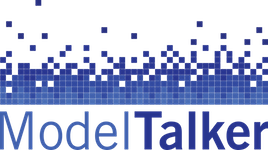This is due to a change that Google introduced in a recent version of Chrome. Until we have found a fix, there is a work-around you can use:
- Login to https://modeltalker.org/vrec, but do not fill in the Settings dialog.
- Click the microphone or movie camera icon in the right side of the chrome address bar. That will bring up a popup box to allow Microphone controls.
- Click the Manage button in the bottom left of the popup.
- At the top of the resulting Chrome Settings page click the microphone selector, and choose the entry that says: “Default – …”,
where “…” is whatever the name of your microphone is, such as “Sennheiser PC 36 USB Headset”, possibly followed by some numbers in parentheses. - Close the Chrome Settings page, log out of the online recorder, and log back in again.
Thereafter, it should be possible for you to measure the silence and proceed with recording.
I’m getting an error that says: “Error capturing audio: message=null name=OverconstrainedError constraintName=undefined.” What’s wrong?!