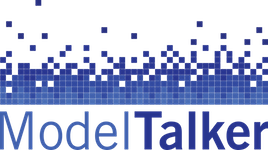If you are using a USB microphone (as we recommend), or a professional grade microphone via a USB audio interface, you should be able to find and select the microphone (or the audio interface) in the Settings dialog Microphone drop down list. Once you have selected a microphone and used it to record, it will become the default and will show up as the selected microphone as long as it is available. Always check to see that it is the selected mic. If it is not, do not continue to record.
If you are not using a USB microphone or audio interface (not recommended), the Settings dialog microphone will probably show up as Default or have some other system-specific name. Since it is not always obvious what the current default is, you will need to check your system settings to ensure the correct microphone is actually being used. Be aware that computers are often prone to default to their built-in microphones as the audio input device. If this happens and is not corrected, your recordings will not be acceptable for voice banking!