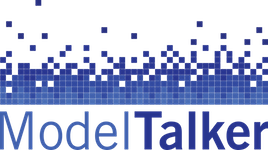Yes, but first we recommend you double-check your username and password and try again. Note that your username is not your email address. It is a unique name that you created when you registered. If you’ve received an email from us, it is probably listed in the title of the email. Also note that your username is case-sensitive. We have noticed that some web browsers may try to “auto-correct” your username as you type it in, or capitalize it if it is in lowercase, so make sure your browser is not changing it incorrectly. If you can’t remember your username, you can email us at staff@modeltalker.org.
Your password is also case-sensitive. We do not have access to your password (don’t email it to us). If you can’t remember it and need to reset it, you can do so via the password reset page. You’ll need your username to do so (contact us at staff@modeltalker.org if you don’t recall it). Fill in your username, click the “I am not a robot” box, and complete the reCAPTCHA task if asked (if you do not see this, you may need to use a different browser, like Chrome). Then click “Send Email”.
The password reset email will be sent to the primary email address you registered with; if you need to change this email address, you can email us with the new address. The email will contain a unique link which should take you back to our website, directly to a page that will allow you to change your password. (If it takes you back to our homepage instead, you may need to open the link in a different web browser.) The link is time-sensitive: if you don’t use it shortly after receiving the email, it won’t work, and you’ll need to revisit the password reset page.
For your own security, never email us your password–we don’t need it!