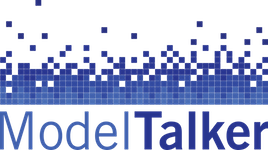It depends on your computer and operating system and there are many variants of each, but here are some general suggestions:
- MacOS X – Open System Preferences then click Sound, then Input, and select your microphone from the list of input devices. You can adjust the volume slider while speaking at a comfortable level and choose a setting that has the volume indicator rising to about 3/4 of the full scale.
- Windows – Usually there is a speaker icon in the right side of the taskbar. You can right-click the speaker to bring up a menu. Select Recording Devices in the menu. In the settings panel, select your input device, then click Properties to get to a volume control. You can adjust the volume slider while speaking at a comfortable level and choose a setting that has the volume indicator rising to about 3/4 of the full scale. This page has more information for recent Windows versions.
My microphone is too loud/quiet for web recording. How do I adjust it?