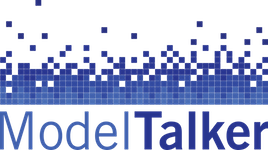First, make sure you have a sufficient computer and an appropriate microphone. Second, register an account with us. Finally, from our homepage, click on “Recording” > “Online Setup & Training” to get to this setup page. This page will give
Where should I do my recordings?
You should choose a room in which you can minimize all sources of background noise. If there are other people in the building while you record, make sure you can’t hear them talking in another room. Close the windows and
What microphone should I use?
For home recording, we typically require a head-mounted USB microphone. Two models that we have recommended in the past (the Sennheiser PC 36 and Jabra UC Voice 550) have been discontinued and are difficult to find. Other acceptable alternatives from
What are the basic computer and internet requirements for creating a voice?
High quality audio recording requires a reasonably powerful laptop or desktop computer for ideal results. If you have access to a Mac laptop or desktop system and good internet connection, our users have generally had the least amount of trouble
What do I need to know about computers in order to create a personal voice?
You should have, or be working with someone who has relatively good computer skills. At the very minimum, you should be knowledgeable and confident doing the following: Read and follow written instructions. Follow webpage links and navigate websites. Upload and