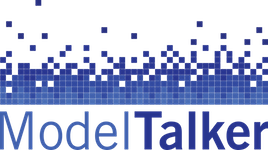Yes, but first we recommend you double-check your username and password and try again. Note that your username is not your email address. It is a unique name that you created when you registered. If you’ve received an email from us,
Why is the system making me redo the test inventory even though you said I can start the next inventory?
Sometimes we send users a special link that takes them directly to the online recorder and sets the Inventory name. For example, a link to do the test inventory might have “?inv=test” as the last part of the URL. When we
My microphone is too loud/quiet for web recording. How do I adjust it?
It depends on your computer and operating system and there are many variants of each, but here are some general suggestions: MacOS X – Open System Preferences then click Sound, then Input, and select your microphone from the list of
The system keeps saying I am talking too slowly, but I’m not. What should I do?
First, check your silence measure. Using the online tool you should expect to see silence measures in the range from about -60 to -80. If you are seeing values outside that range, something with the audio configuration is suspect. Is
How do I disable audio enhancements in Windows?
In recent versions of Windows, this is usually done via the recording properties control panel, which can be accessed by right-clicking the speaker icon in the taskbar and selecting Recording devices. Within the Recording devices panel, click on the image
I’m getting an error that says: “Error capturing audio: message=null name=OverconstrainedError constraintName=undefined.” What’s wrong?!
This is due to a change that Google introduced in a recent version of Chrome. Until we have found a fix, there is a work-around you can use: Login to https://modeltalker.org/vrec, but do not fill in the Settings dialog. Click
How can I use the manual calibration tool in MTVR?
Instead of doing the standard calibration, choose Manual Calibration and open the Calibration dialog box. Then: Make sure the correct mic is selected in the lower left. Start speaking at your normal comfort level and use the slider in the
My Mac says it’s not safe to install my voice. What can I do?
At present, our macOS voice installer is not “code signed” with Apple. As a result, it warns you that it could be dangerous to install software from an unknown developer. Our Mac installer is safe, but you may need to