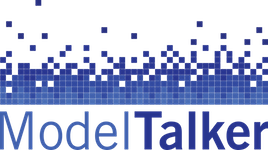First, check your silence measure. Using the online tool you should expect to see silence measures in the range from about -60 to -80. If you are seeing values outside that range, something with the audio configuration is suspect. Is the silence measure really silent? A dead giveaway would be silence measures greater than -60 dB (these are negative numbers so -50 is greater than -60). There is a Listen button right next to the Measure button so you can verify that there is nothing being recorded when it’s supposed to be silence. Use headphones to listen.
If that is not the problem, maybe the silence measure is unbelievably low, e.g., a value much less than -80 such as -96 or -120. This could indicate that (a) your microphone is not working, or (b) your computer is doing background noise reduction. To check if you microphone is working, you can try speaking while doing the silence measure, then listening to what was recorded, to verify that the system does record your speech. If it does not, look for a problem with your microphone. To check if your system is set to do background noise reduction (this is most likely on Windows computers), see our FAQ on disabling audio enhancements.