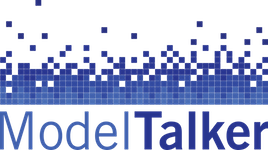We are usually able to respond to test sentences within 1-3 business days. If you haven’t heard back from us within that time frame, first check your email spam or junk folder, as our communications have on occasion ended up
If I make a voice, how can I use it?
ModelTalker is a Text to Speech or TTS voice, not a communication device. On Windows systems, a very basic app called ModelTalker2, which you can use to test your voice and adjust settings, is included in your voice download. For
Must I use the same microphone and computer I used in the test set for all of my recordings?
Yes, you must use all the same hardware (microphone and computer) for all your recordings. Changing your hardware (including changing to a different microphone of the same make and model) can alter the way your voice is captured, which can
Why is the system making me redo the test inventory even though you said I can start the next inventory?
Sometimes we send users a special link that takes them directly to the online recorder and sets the Inventory name. For example, a link to do the test inventory might have “?inv=test” as the last part of the URL. When we
Do I need a microphone to do the audition? What do I need to do the audition?
No, you do not need a microphone to do the audition. To complete the audition, you can use any device that can access our website and play audio. You do not need to use the same computer that you used
Which AAC or SGD apps and devices work with my ModelTalker voice?
Most AAC/SGD apps and devices from Tobii-Dynavox, PRC, SmartBox, Saltillo, and others that are based on Windows or Android will be able to use your ModelTalker voice. One caveat: The kind of Windows apps that are installed via the Microsoft
How can I improve the quality of my synthetic voice?
When Starting Out: While doing the recordings the four things that will lead to the best quality for your synthetic voice are: Consistency Consistency Consistency Audio recording quality To elaborate, your speech should be consistent in vocal effort (loudness), in
My microphone is too loud/quiet for web recording. How do I adjust it?
It depends on your computer and operating system and there are many variants of each, but here are some general suggestions: MacOS X – Open System Preferences then click Sound, then Input, and select your microphone from the list of
Why is it so hard to understand some of the sample sentences in the audition?
Issues with intelligibility can be due to a variety of different factors. One cause of unintelligibility can be the voice settings you select in Step 1, which are used to generate the sentences you hear in Step 2. For example,
How many sentences do I need to record? What if I can’t finish them? Can I have someone else finish recording for me?
First of all, DO NOT get someone else to finish recording for you! Synthetic voices made from a mixture of the speech of two people almost never sound good, even if you think the two people sound very much alike.