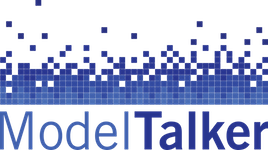Yes, but first we recommend you double-check your username and password and try again. Note that your username is not your email address. It is a unique name that you created when you registered. If you’ve received an email from us,
How do I get started with ModelTalker?
First, make sure you have a sufficient computer and an appropriate microphone. Second, register an account with us. Finally, from our homepage, click on “Recording” > “Online Setup & Training” to get to this setup page. This page will give
What is the “audition”?
Once you have submitted all of your voice recordings to us, we actually build a few different versions of your synthetic voice for you, because different people prefer different kinds of synthetic voices. The “audition” is a 3-step online guided
I submitted my test sentences and never got a response. What should I do?
We are usually able to respond to test sentences within 1-3 business days. If you haven’t heard back from us within that time frame, first check your email spam or junk folder, as our communications have on occasion ended up
If I make a voice, how can I use it?
ModelTalker is a Text to Speech or TTS voice, not a communication device. On Windows systems, a very basic app called ModelTalker2, which you can use to test your voice and adjust settings, is included in your voice download. For
Must I use the same microphone and computer I used in the test set for all of my recordings?
Yes, you must use all the same hardware (microphone and computer) for all your recordings. Changing your hardware (including changing to a different microphone of the same make and model) can alter the way your voice is captured, which can
Why is the system making me redo the test inventory even though you said I can start the next inventory?
Sometimes we send users a special link that takes them directly to the online recorder and sets the Inventory name. For example, a link to do the test inventory might have “?inv=test” as the last part of the URL. When we
Do I need a microphone to do the audition? What do I need to do the audition?
No, you do not need a microphone to do the audition. To complete the audition, you can use any device that can access our website and play audio. You do not need to use the same computer that you used
Which AAC or SGD apps and devices work with my ModelTalker voice?
Most AAC/SGD apps and devices from Tobii-Dynavox, PRC, SmartBox, Saltillo, and others that are based on Windows or Android will be able to use your ModelTalker voice. One caveat: The kind of Windows apps that are installed via the Microsoft
How many times can I download my voice? How many devices can I use it on? Will you keep a copy of it?
You can download as many copies of the voice as you like, and install it onto as many devices as you like. You’ll need different voice installers for different device operating systems (Windows, Android, MacOS, and iOS). The download page