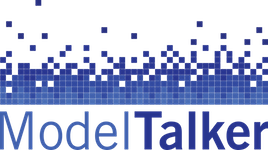ModelTalker is a Text to Speech or TTS voice, not a communication device. On Windows systems, a very basic app called ModelTalker2, which you can use to test your voice and adjust settings, is included in your voice download. For
Which AAC or SGD apps and devices work with my ModelTalker voice?
Most AAC/SGD apps and devices from Tobii-Dynavox, PRC, SmartBox, Saltillo, and others that are based on Windows or Android will be able to use your ModelTalker voice. One caveat: The kind of Windows apps that are installed via the Microsoft
How many times can I download my voice? How many devices can I use it on? Will you keep a copy of it?
You can download as many copies of the voice as you like, and install it onto as many devices as you like. You’ll need different voice installers for different device operating systems (Windows, Android, MacOS, and iOS). The download page
Do I need to download my voice if I’m not ready to use it?
We will keep your voice available for you to download when it is needed. If there are any improvements in our technology between now and when your voice is needed, we may be able to give you an improved version
Can I adjust the speaking rate of my voice in Predictable?
Yes, Predictable has a speaking rate control. Go into Settings > Speech and tap the gear symbol in the upper right to find the speaking rate slider. Note that this applies to the voice you are currently using so be
Where can I go to select my voice as the default Windows 10 voice?
Go to Settings > Ease of Access > Narrator > Personalize Narrator’s Voice > ModelTalker
My Mac says it’s not safe to install my voice. What can I do?
At present, our macOS voice installer is not “code signed” with Apple. As a result, it warns you that it could be dangerous to install software from an unknown developer. Our Mac installer is safe, but you may need to